ASSIGNMENT 1: SYNTAX of COMPOSITION (25pts)
DESCRIPTION: Syntax in visual media refers to the arrangement of the visual forms, the characteristics of the visual elements, and their structural relationship to the format in which it is presented.
Think of syntax of composition as referring to the building blocks of compositons, the application of art and design elements and principles. Some of these "building blocks" are listed below.
- Design/Art elements: point, line, plane, shape
- Design/Art principles: emphasis, scale, balance, rhythm
In this assignment you will look for and photograph existing examples within man-made and or natural environments of each of the elements + principles listed above.
Using Photoshop you will make 3 additional compositions for each of the principles: 1) graphic abstraction that reduces the details seen in the photo to its simplest forms; 2) a composition that further abstracts composition 1 to visualize the essence of the element/principle you want to represent; 3) a composition using typography (letterforms - name of the element/principle) make a composition that visually reflects the meaning of the element/principle.
Finally, each of the 3 compositions + the original photographs of the principles will be presented as sets and printed.
Some examples of this assignment can be seen at the bottom of this webapge.
OBJECTIVES:
- Demonstrate your understanding of syntax as it applies to making composition in art and design.
- Illustrate an understanding of abstraction.
- Demonstrate your ability to focus on the essence of the design principle within a photograph and through various iterations.
- Demonstrate ability to work with a camera and isolate the subject.
- Demonstrate technical skills working with Photoshop, Dreamweaver, and InDesign.
- Speak about your own work and those of your classmates in an insightful and honest manner; participate in constructive critiques.
MATERIALS needed for this assignment:
- USB drive
- digital camera
- laptop
- Adobe CC software license: Photoshop + InDesign
- 18 inch Metal ruler with cork back to prevent slipping while cutting
- pencil
- pencil sharpener
- kneaded or rubber eraser
- XActo Knife with #11 blades
- Textbooks:
- Design Basics 2D and 3D, by Pentak, Roth, and Lauer (available as a rental textbook through the WCU bookstore)
- Graphic Design The New Basicsby Ellen Lupton and Jennifer Cole Phillips (available as a rental textbook through the SOAD - via your instructor)
FIRST THINGS FIRST. SET UP FOLDERS on your portable USB drive and in your SERVER account. NOTE: server accounts will be given during class.
- Make a class folder on your USB drive, titled: art132.
- Inside the class folder make a new folder titled: assignments.
- Inside the assignments folder make a new folder titled: assign1.
Place all files related to this assignment in the assign1 folder.
TECHNICAL DEMOS will be given in various classes.
IMPORTANT: it is your responsibility to attend each class so as not to miss any lectures, demos, and opportunities to work in class on this assignment with your instructor and other classmates. If you miss a class you are to meet with another student to get notes addressing the content of the class and or meet with a studio assistant during during open studio hours in room 252 BAC.
SYNTAX of COMPOSITION
WHAT TO DO:
PT1
IN CLASS TUESDAY January 16
- REVIEW SYLLABUS
- INTRODUCE ASSIGNMENT 1
- PRESENTATION for assignment 1
- PowerPoints via Artstor: point, line, plane, etc
HOMEWORK
TAKE 5 PHOTOS representing EACH of the 8 elements/principles listed below; a total of 40 pics.
- point
- line
- plane
- shape
- emphasis
- scale
- balance
- rhythm
IMPORTANT: the final photograph size will be square. Be sure to center the area of interest within the frame. If your camera allows you to take photo in a square format, select it.
- Identify visual elements/principles as they are found (not arranged) in various real-world environments.
- BE SURE YOUR CAMERA IS SET TO TAKE
- Download and save your photos on your USB drive inside your assign1 folder.
DUE: THURSDAY January 18
IN CLASS THURSDAY January 18
- Work with PHOTOSHOP
- Tecnical Demos
- Begin working on compositions
- DEMO - How to approach making compositions 1 and 2
HOMEWORK
READ following Chapters in your textbook, Design Basics 2D and 3D, by Pentak, Roth, and Lauer:
- Chapter 1: Design Process
- Chapter 3: Emphasis and Focal Point
- Chapter 4: Scale and Proportion
- Chapter 5: Balance
- Chapter 6: Rhythm
READ the following in your textbook, Graphic Design The New Basicsby Ellen Lupton and Jennifer Cole Phillips, © 2015.
- Pages 6-67
- Forward
- Back to Bauhaus
- Beyond the Basics
- Formstorming
- Point, Line Plane
- Rhythm and Balance
- Scale
COMPLETE TAKING PHOTOS if have not done so. Organize photos for presenting to the class.
DUE: TUESDAY January 23
PT2
IN CLASS TUESDAY January 23 + THURSDAY January 25.
- CRITIQUE. Present Downloaded Photos representing the design principles.
- SELECT the 4 of the BEST representations of 4 DIFFERENT elements/principles
- WORK on COMPOSITIONS 1+ 2
COMPOSITION 1 + 2
- Resize your photos
- Open your photo file
- Check the ppi/dpi
- 300-350 ppi for print
- Set the color to CMYK
- Make rulers visible and set units to inches
- Use the Crop tool if needed to make the photo square.
- Change the Image Size to 7 inches square.
- Save each of the resized photos as .jpg files inside your assign1 folder.
COMPOSITION 1 - first abstraction
- Create NEW FILE in PS
- set document size to 7" square
- check artboards
- resolution to 300 - 350ppi
- color to CMYK
- SAVE file inside assign1 folder.
- Open the resized photo file, copy it and place in a layer on artboard 1.
- Make a 2nd artboard
- paste a copy of the photo on a layer within artboard 2 and lock it
- use the PEN tool to begin drawing the simple shapes within the composition; focus of representing the essence of the principle.
- Add a new layer on artboard 2 for each shape your draw.
- SAVE often.
REPEAT this PROCESS for each of the 4 elements/principles you selected as the BEST
COMPOSITION 2 - second abstraction
- OPEN PS
- OPEN 1 of your COMPOSITION 1 files representing 1 element/principle
- ADD a 3rd art board.
- REDUCE the visual elements seen in COMP 1 further to very basic shapes.
- Use the PEN and or SHAPE tools to simplify the shapes in COMP 1 to very simple geometric and or organic shapes.
- ADD new layers to the 3rd art board as needed for each shape.
- SAVE the file.
HOMEWORK
- CONTINUE TO DEVELOP COMPOSITION 1 AND 2 FOR EACH OF THE 4 ELEMENTS/PRINCIPLES your selected
IN CLASS THURSDAY January 25
- Continue working on COMPOSITION 1 + 2
HOMEWORK
- COMPLETE COMPOSITIONS 1 + 2
DUE: TUESDAY January 30.
PT3
IN CLASS TUESDAY January 30 + THURSDAY February 1
COMPOSITION 3 - typographic interpretation
- OPEN PS and add a 4th art board.
- Use the TYPE tool.
- Experiment with the letters of the principle in such a way that defines the meaning of the word
- emphasis
- scale
- balance
- rhythm
- NOTE: consider placing each letter on it on layer to allow for greater flexibility in controlling each letter.
- ADD new layers to the 4th art board as needed.
- SAVE the file.
WORK on COMPOSITION 3 for each of the 4 elements/principles
PREPARE work for PRESENTATION in CRITIQUE
- DOWNLOAD this InDesign TEMPLATE-1 .
- Insert each PS artboard image
- Fill in the title/name of the principle(s) and your name in the lower right textbox.
- SAVE
- Then select File --> Export --> Adobe PDF Print
- Then select File --> Print -->
- Print your InDesign file in color on 8.5" by 11" paper.
- Select the correct printer
- DESELECT facing pages.
- TRIM the paper to allow for 1.25" margin from the top and 1" margin from the bottom. See crop marks.
TUTORIAL
Photoshop working with TYPE: https://helpx.adobe.com/photoshop/using/add-edit-text.html#rotate-warp-text-tutorial
HOMEWORK
- COMPLETE COMPOSITION 3 for the 4 BEST of elements/principles
- PRINT WORK for CRITIQUE
DUE : TUESDAY February 6. CRITIQUE
IN CLASS TUESDAY February 6
- CRITIQUE
- MAKE REVISIONS based on Feedback
IN CLASS THURSDAY February 8
DOWNLOAD this InDesign Template
- There are 4 pages in the file
- INSERT the 4 images for a set in one page
- REPEAT the process for each set
- SAVE the .indd file
- SAVE the file as a .pdf
- UPLOAD the .pdf file to your One Drive Account and share the file with the instructor (lafratta@wcu.edu)
DUE THURSDAY February 8
Examples of previous student work related to this assignment.


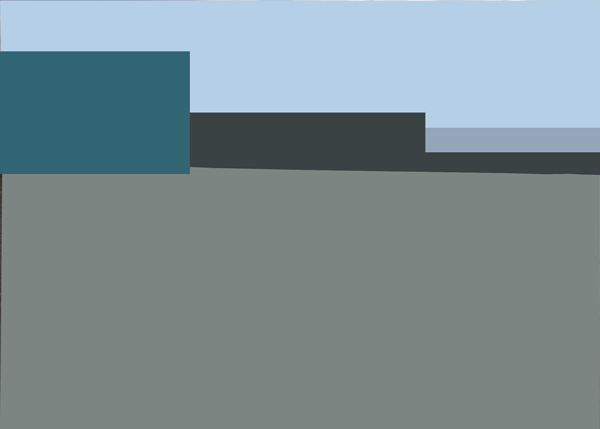

Asymmetrical Balance by Nicole Lavender

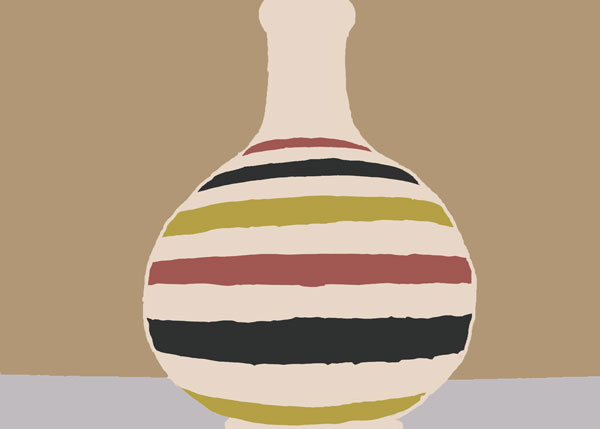
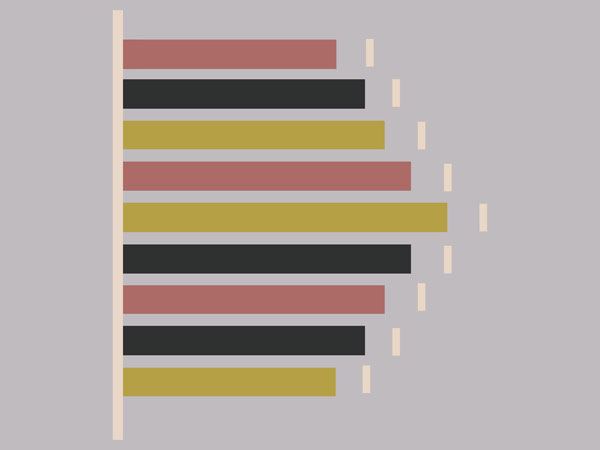
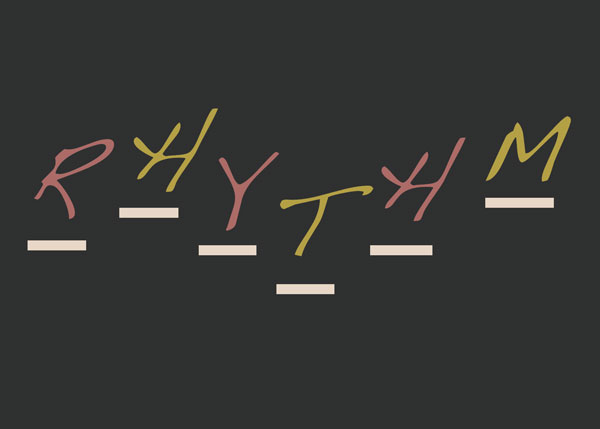
Rhythm by Stephanie Bollinger



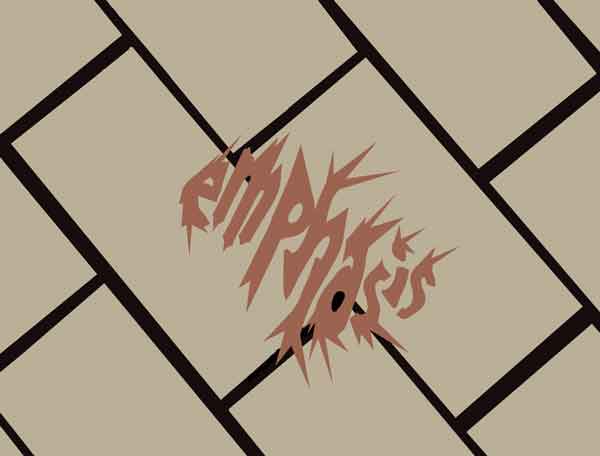
Emphasis/focal point by Jesse Lloyd


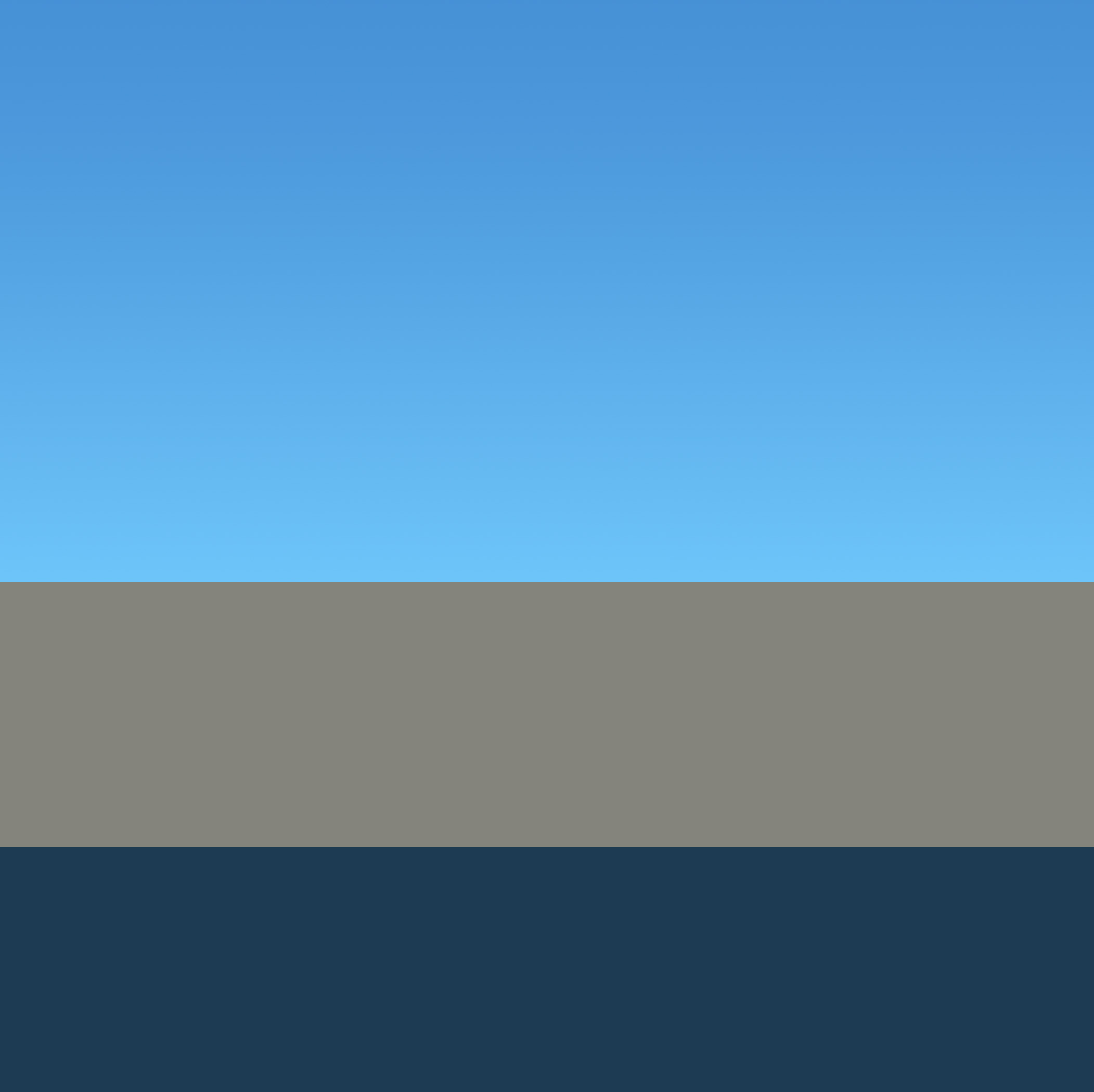

scale by Josh Zapeta-Garcia
RESOURCES:
Technical
- Adobe Photshop Tutorials
- Adobe Photoshop ALL Tutorials
- Photoshop: Position with guides and the grid
- Adobe Illustrator ALL Tutorials
- Adobe Ilustrator Essentials for Beginners
- How to Make a Grid in Illustrator: tutorial
- Illustrator: rulers, grids, and guides and more
- Adobe Photoshop: How to easily resize a photo
https://www.adobe.com/products/photoshop/resize-image.html - Photoshop: How to create multiple art boards https://www.youtube.com/watch?v=SB-cCXtXHbY
Design + Designers:
- Ladislav Sutnar:
- AIGA (American Institute of Graphic Arts), What is Design
- 21st Century Design by Don Norman.
- Armin Hofmann in the MOMA; + BIO(s)
Did you Know:
GROWING PLASTIC: download pdf file here
